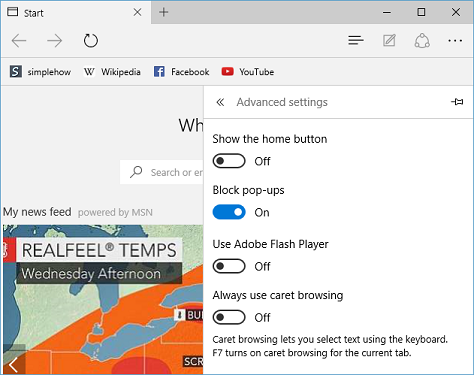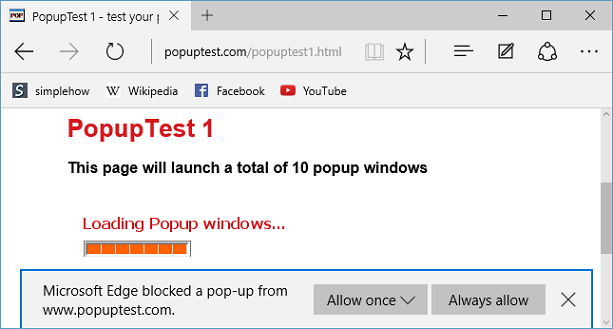Pop-up windows from websites on your browser can many times be annoying. Microsoft Edge provides pop-up blocker feature using which you can turn pop-up windows ON or OFF on your browser.
- Open Microsoft Edge browser. Click on "More actions" link (This is link with three dots (...) at right side on address bar)
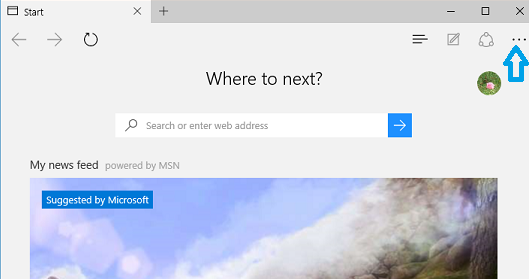
- In "More actions" menu, Click on "Settings" to open Settings screen.
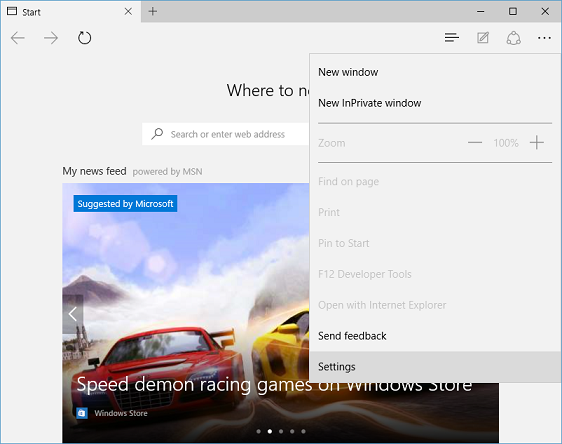
- In "Settings" screen, click "View advanced settings" button below "Advanced settings"
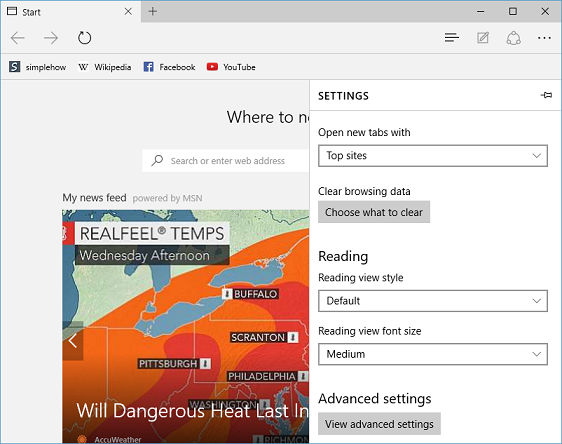
- In "Advanced settings" screen, turn ON toggle button below the "Block pop-ups" to block the pop-ups. Turn OFF toggle button to unblock the pop-ups.