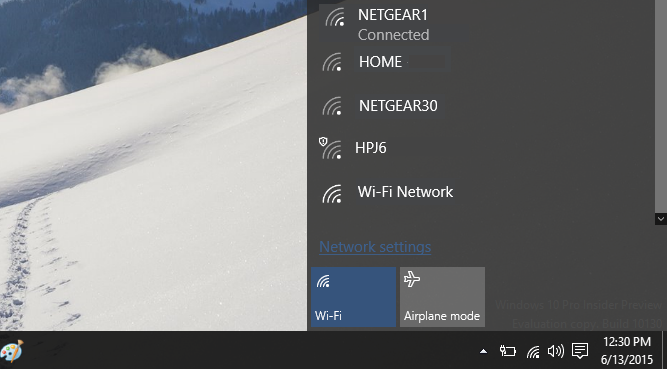Switching Wi-Fi connection ON or OFF is very simple on Windows 10
Follow below steps to switch Wi-Fi ON or OFF on windows 10
- Click on Wi-Fi icon on taskbar on lower right side of your screen.
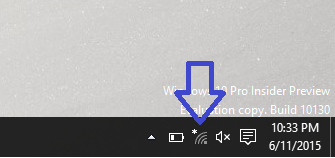
- In pop-up window, click on Wi-Fi button to Switch Wi-Fi ON or OFF
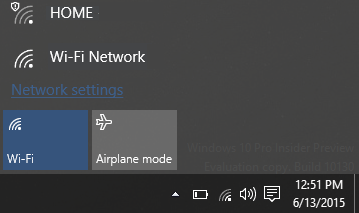
- Icon like below in taskbar at bottom right indicates that Wi-Fi is enabled
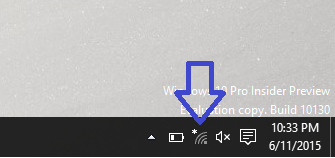
- Icon like below in taskbar at bottom right indicates that Wi-Fi is disabled