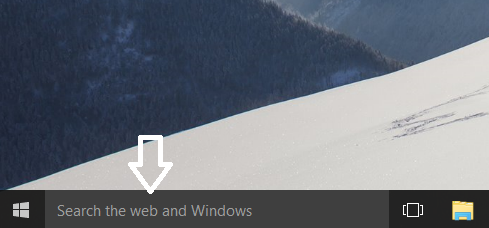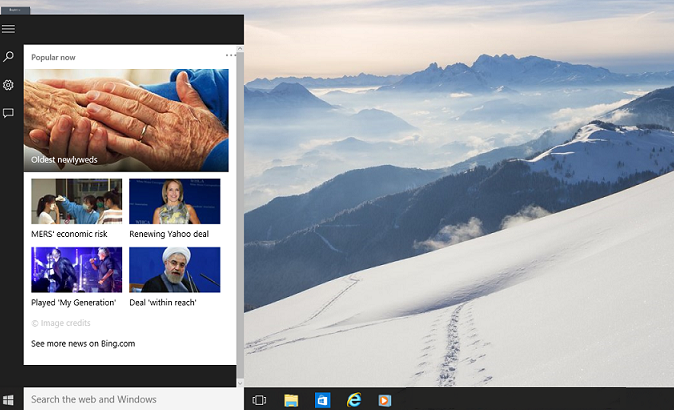Windows 10 comes with default search box on taskbar. If you want to customize search box, Windows 10 provides great customization controls!
Follow below steps to customize search box on taskbar
- Right click on taskbar. In popup menu select search. You can see three sub-menus for customizing search box
- Disabled
- Show search icon
- Show search box
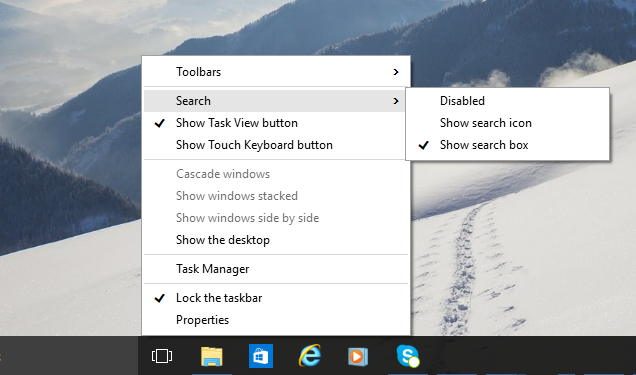
- Select 'Disabled' menu to disable/remove search box from taskbar

- Select 'Show search icon' menu to show only search icon (no search box) in taskbar
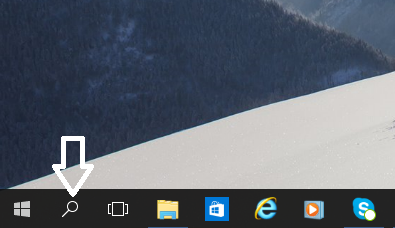
- Select 'Show search box' menu to show search box (Windows 10 default) in taskbar