-
 How to Create Drop-Down Lists in Excel
How to Create Drop-Down Lists in Excel -
 How to Filter Data in Excel Effectively
How to Filter Data in Excel Effectively -
 How to Bookmark a Page in Chrome
How to Bookmark a Page in Chrome -
 How to Remove Duplicates in Excel
How to Remove Duplicates in Excel -
 Navigating Chrome's Incognito Mode: A Detailed Guide
Navigating Chrome's Incognito Mode: A Detailed Guide -
 Effective Steps to Disable Pop-Ups in Chrome
Effective Steps to Disable Pop-Ups in Chrome -
 Master Excel's SUMIF Function: A Detailed Guide
Master Excel's SUMIF Function: A Detailed Guide -
 Step-by-Step Guide to Enabling Cookies in Chrome
Step-by-Step Guide to Enabling Cookies in Chrome -
 Resetting Chrome Settings to Default: A Step-by-Step Guide
Resetting Chrome Settings to Default: A Step-by-Step Guide -
 Efficient Techniques to Manage Gmail Storage
Efficient Techniques to Manage Gmail Storage -
 Step-by-Step Guide to Clearing Cache in Chrome
Step-by-Step Guide to Clearing Cache in Chrome -
 Effortlessly Change Subtitles on Amazon Prime Video
Effortlessly Change Subtitles on Amazon Prime Video -
 Resolving Netflix Buffering Problems with Effective Solutions
Resolving Netflix Buffering Problems with Effective Solutions -
 Step-by-Step Guide to Blocking Someone on Twitter
Step-by-Step Guide to Blocking Someone on Twitter -
 How to Manage Chrome Extensions
How to Manage Chrome Extensions -
 Recover Deleted Messages on WhatsApp: A Detailed Guide
Recover Deleted Messages on WhatsApp: A Detailed Guide -
 How to sort data in Excel
How to sort data in Excel -
 Effective Solutions for Chrome Not Responding Issues
Effective Solutions for Chrome Not Responding Issues -
 How to redeem gift cards on Amazon
How to redeem gift cards on Amazon -
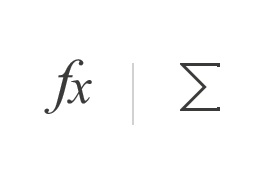 How to use macros in Excel
How to use macros in Excel
