-
 How to Recall Email in Outlook
How to Recall Email in Outlook -
 How to use IF formulas in Excel
How to use IF formulas in Excel -
 How to archive emails in Gmail
How to archive emails in Gmail -
 Reset Chrome Settings to Default: Step-by-Step Guide
Reset Chrome Settings to Default: Step-by-Step Guide -
 How to enable battery saver mode on Android
How to enable battery saver mode on Android -
 How to update Google Chrome
How to update Google Chrome -
 Changing the Default Browser on iPhone: A Step-by-Step Guide
Changing the Default Browser on iPhone: A Step-by-Step Guide -
 How to enable dark mode in Chrome
How to enable dark mode in Chrome -
 Mastering Excel Charts: Step-by-Step Guide for Beginners
Mastering Excel Charts: Step-by-Step Guide for Beginners -
 Mastering Percentage Calculations in Excel
Mastering Percentage Calculations in Excel -
 How to Schedule Instagram Posts
How to Schedule Instagram Posts -
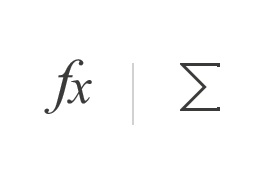 How to Split Text into Columns in Excel
How to Split Text into Columns in Excel -
 Step-by-Step Guide to Deleting Your Snapchat Account
Step-by-Step Guide to Deleting Your Snapchat Account -
 Essential Steps to Back Up Your Android Data
Essential Steps to Back Up Your Android Data -
 Step-by-Step Guide to Going Live on YouTube
Step-by-Step Guide to Going Live on YouTube -
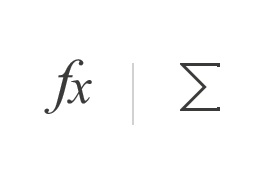 How to Securely Lock Cells in Excel
How to Securely Lock Cells in Excel -
 Notification Management on Android Devices
Notification Management on Android Devices -
 How to use Snipping Tool in Windows 11
How to use Snipping Tool in Windows 11 -
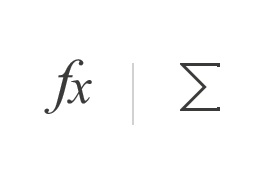 Mastering Cell Merging in Excel: A Detailed Tutorial
Mastering Cell Merging in Excel: A Detailed Tutorial -
 Mastering Hashtags on Instagram for Maximum Engagement
Mastering Hashtags on Instagram for Maximum Engagement
